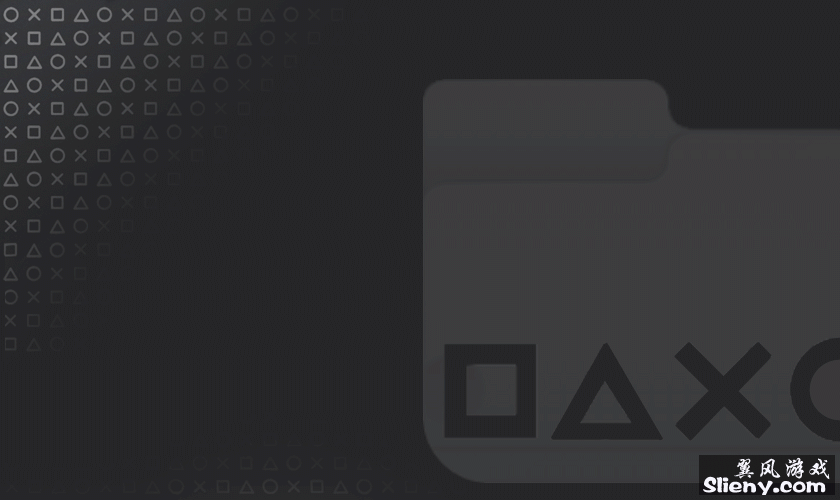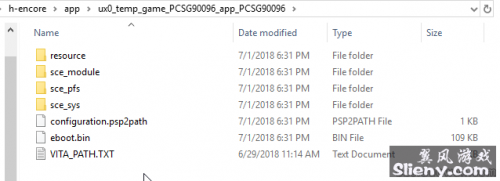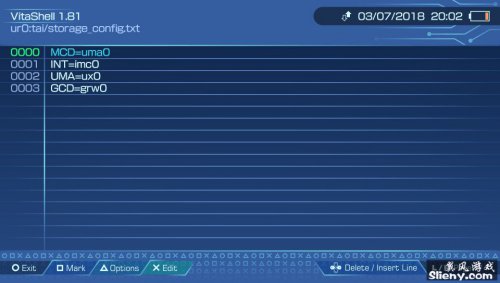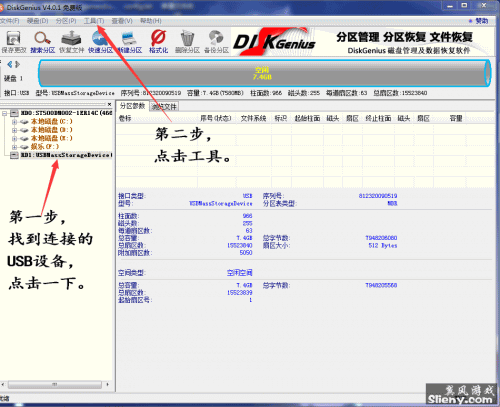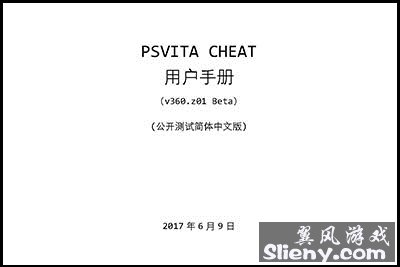-
Your device must be on firmware 3.69 or 3.70. If you're on a lower firmware, please use h-encore instead.
你的设备的系统版本应该是3.69或者3.70.如果你低于此版本,建议使用h-encore破解 -
If your device is a phat OLED model, you need a Memory Card in order to install. There's no need for a Memory Card on Slim/PS TV models, since they already provide an Internal Storage.
如果你的设备是psv 1000,你需要一张存储卡来安装一些必要的东西。psv 2000和ps tv不需要,他们的内置存储空间足够了。 -
Your device must be able to access the PlayStation Store.
你的设备必须可以访问PlayStation 商店
准备流程:
If you have already done the preparation, you can skip this part and go to the Installation section.
如果你已经做好了以下准备,可以跳过直接进入安装步骤-
If you're on firmware 3.69, you have two options:
如果你系统是3.69你有两个选择-
Either update to firmware 3.70 (go to Settings → System Update).
直接去设置里更新系统370 -
Or set DNS to 212.47.229.76 (go to Settings → Network → Wi-Fi Settings → Your access point → Advanced Settings and set DNS Settings to Manual and Primary DNS to 212.47.229.76).
设置DNS为212.47.228.76(设置->网络->WiFi设置->你的WiFi->高级设置并且设置DNS为手动并且首要DNS为[backcolor=rgba(27, 31, 35, 0.05)]212.47.229.76)
-
Either update to firmware 3.70 (go to Settings → System Update).
-
Register a PSN account if you don't have one yet (note that only 3 devices can be activated using the same account).
如果你没有PSN账号,注册一个PSN账号。(一个账号只能同时激活三个设备) -
Download and install any PSP/minis game (PS Vita or PS one Classics do not work). There are demos in most regions (if you know a title that is not listed here, please let me know):
下载并安装任意一个psp/minis 游戏(PSV或者PS 1游戏不能生效)。这有几个demo推荐- EU/UK: Ape Quest
- NA/SG: LocoRoco Midnight Carnival
- JP: YS seven
Unfortunately, if you can't find a demo in your region, you must either buy any PSP/minis game, or register a new PSN account in one of the regions listed above.
不幸的是,如果你不能在你的区域找到demo,你只能选择购买一个PSP/minis 游戏,或者再注册一个上述列表里的区域的账号。 -
Please make sure that your demo is a PSP/minis game. To verify, please launch the game and hold the PS button for a while. Then a quick menu should come up with the Settings option, where you can set bilinear filter, etc. If this option is not there, you've likely downloaded the wrong game. For help, please consider watching some youtube tutorials and see how a PSP game should look like.
再次确认你的demo是PSP/minis 游戏。确认方法:启动游戏后按住PS键,会启动一个快捷菜单。如果有设置双线过滤等选项就是。如果没有,你可能下载错了游戏。
安装教程:
-
Download and install qcma and psvimgtools (check the releases section for the binaries).
下载并安装qcma和psvimgtools -
Start qcma and within the qcma settings set the option Use this version for updates to FW 0.00 (Always up-to-date)to spoof the System Software check.
启动qcma并且打开qcma设置选项,设置版本更新为Fw 0.0.0来欺骗系统版本检查 -
Launch Content Manager on your PS Vita and connect it to your computer, where you then need to select PS Vita System -> PC, and after that you select Applications. Finally select PSP/Other and click on the game that you want to turn into the Trinityexploit. If you see an error message about System Software, you should simply reboot your device to solve it (if this doesn't solve, then put your device into airplane mode and reboot). If this does still not work, then alternatively set DNS to 212.47.229.76 to block updates.
启动psv上的内容管理器。并且跟电脑连接。然后选择ps vita到电脑。然后选择应用。最后选择PSP/Other然后选择你打算用于本次破解的游戏。如果你看到提示系统更新提示,你可以简单的重启机器来解决。如果重启后仍然提示,先打开飞行模式然后重启试试。如果这些仍然不行。设置你的DNS为212.47.229.76来屏蔽更新 -
Transfer the game over to your computer by clicking on Copy on your PS Vita. After copying, you go to the folder /Documents/PS Vita/PGAME/xxxxxxxxxxxxxxxx/YYYYZZZZZ on your computer, where xxxxxxxxxxxxxxxx is some string corresponding to your account ID and YYYYZZZZZ is the title id of the game that you've just copied over. You can look at the image at YYYYZZZZZ/sce_sys/icon0.png to verify that it is indeed your chosen game.
然后点击复制传输你的游戏。复制完成后,你可以去你Qcma设置的目录下,按如下路径- PS Vita/PGAME/xxxxxxxxxxxxxxxx/YYYYZZZZZ
其中xxx跟yyyzzz属于举例。视情况不同字符会有所改变,其中xxxxxx是你的账号的aid,yyyyzzzz是你游戏的title id。如果没有进行配置qcma你的路径可能是这个
- /我的文档/PS Vita/PGAME/xxxxxxxxxxxxxxxx/YYYYZZZZZ
然后你可以查看目录下的sce_sys/icon0.png来确认你的游戏 -
Furthermore, the YYYYZZZZZfolder should contain these folders: game, license and sce_sys.
另外,YYYYZZZZZ目录应该有如下文件夹:game, license 和sce_sys -
Before you attempt to modify the backup, you should make a copy of it. Just copy YYYYZZZZZ somewhere else, such that if you fail to follow the instructions, you can copy it back and retry.
在你操作之前,建议复制YYYYZZZZZ到其他目录一份来备份,以防操作失败。这样你可以快速重新开始。 -
Insert the xxxxxxxxxxxxxxxx string here. If the AID is valid, it will yield a key that you can now use to decrypt/re-encrypt your game.
在这里填写你的AID,如果AID合法,你可以获取一串字符串来解密、加密你的游戏。这个字符串建议保存下来。 -
Decrypt the game backup by executing the following command in your command line/terminal (make sure you're in the right working directory. On Windows you can open the terminal in the current working directory by typing in cmd in the path bar of the file explorer. Also, if you haven't installed psvimgtools yet, then just place them in the YYYYZZZZZ folder):
通过如下命令来解密你的游戏备份,首先确认命令行下的目录有psvimg-extract可执行程序。或者系统变量下有。然后命令行执行路径应该在YYYYZZZZZ内
psvimg-extract -K YOUR_KEY game/game.psvimg game_dec- psvimg-extract -K 第七步获取的key game/game.psvimg game_dec
If done correctly, you should see an output like this:
如果操作正确,你应该能看到如下输出内容
creating file ux0:pspemu/temp/game/PSP/GAME/YYYYZZZZZ/EBOOT.PBP (x bytes)...creating file ux0:pspemu/temp/game/PSP/GAME/YYYYZZZZZ/__sce_ebootpbp (x bytes)... all done. -
Download Trinity and copy the PBOOT.PBP file to game_dec/ux0_pspemu_temp_game_PSP_GAME_YYYYZZZZZ/PBOOT.PBP (the files EBOOT.PBP, __sce_ebootpbp and VITA_PATH.txt should exist in this folder). If PBOOT.PBP does already exist there, just overwrite it.
下载Trinity 并且复制PBOOT.PBP文件到game_dec/ux0_pspemu_temp_game_PSP_GAME_YYYYZZZZZ/PBOOT.PBP (文件EBOOT.PBP, __sce_ebootpbp 和VITA_PATH.txt应该在此目录下)。如果PBOOT.PBP已经存在,请覆盖。 -
Now re-encrypt the backup similar to above by typing this in your command line/terminal:
现在重新打包你的备份。输入以下命令
psvimg-create -n game -K YOUR_KEY game_dec game- psvimg-create -n game -K 第7步获取的key game_dec game
If done correctly, you should see an output like this:
如果操作成功可以看到如下输出
adding files for ux0:pspemu/temp/game/PSP/GAME/YYYYZZZZZpacking file ux0:pspemu/temp/game/PSP/GAME/YYYYZZZZZ/EBOOT.PBP (x bytes)...packing file ux0:pspemu/temp/game/PSP/GAME/YYYYZZZZZ/PBOOT.PBP (x bytes)...packing file ux0:pspemu/temp/game/PSP/GAME/YYYYZZZZZ/__sce_ebootpbp (x bytes)...created game/game.psvimg (size: x, content size: x)created game/game.psvmd -
Remove the game_dec folder (and PSVimg tools if copied here) and select Refresh database in qcma settings.
删除game_dec目录,如果你把psvimgtools相关内容复制到这里了,也需要删除,然后右键qcma选择刷新数据库([backcolor=rgba(27, 31, 35, 0.05)]Refresh database) -
Now you need to copy back the modified backup to your PS Vita: Launch Content Manager on your PS Vita and connect it to your computer (if it's already open, just go back to the first menu), where you then need to select PC -> PS Vita System, and after that you select Applications. Finally select PSP/Other and click on the modified game. Perform the copy operation and exit Content Manager.
现在你需要复制回去你的备份到你的psv:启动PSV上的内容管理器链接你的pc,这次选择pc到psv系统。然后选择应用。最后选择PSP/Other 并且点击你编辑过的游戏,然后复制。复制完成后退出内容管理器 -
In the livearea, the game should now have a different icon and should now be called Trinity (eventually you have to rebuild the database in recovery mode to make the bubble change its look). If not, please re-read the instructions more carefully and begin from fresh.
返回PSV主界面。这个游戏应该拥有一个不同的图标,并且名称变成了Trinity,(如果没有可以尝试进入恢复模式重构数据库,然后应该会改变)。如果仍没有改变,可能你上面的操作有误,建议重新操作。 -
Turn on Wi-Fi, then reboot your device and straightly launch Trinity. Do not do anything else, otherwise the exploit will be less reliable. It is very important that you do not have any running downloads in background.
打开WiFi,然后重启你的设备后启动Trinity,不要做其他的事情。否则这个漏洞将不容易触发。非常重要的一点,你的后台不能有正在下载的东西。 -
Enjoy the exploitation process and wait until it launches the Construct. If the exploit fails, simply rerun Trinity.
等待漏洞的执行,然后等待启动Construct,如果漏洞失败,他将会返回Trinity。 -
Within the Construct, select Download VitaShell, then Install HENkaku and finally Exit.
在这个界面,你可以选择下载vitashell然后安装HENkaku然后退出。 -
Congratulations, your device is now able to run homebrews. It is highly suggested that you downgrade your device to either firmware 3.60 or 3.65/3.67/3.68 using modoru. On 3.60, you can use HENkaku and on 3.65/3.67/3.68 you can use h-encore. If you don't downgrade your device now, you may lose the ability to launch Trinity later and therefore not be able to hack your device anymore.
恭喜你,现在你的设备可以运行自制了。比较建议你降级你的设备到360或者 365 367 368来使用modoru。否则你可能失去以后能破解的机会。